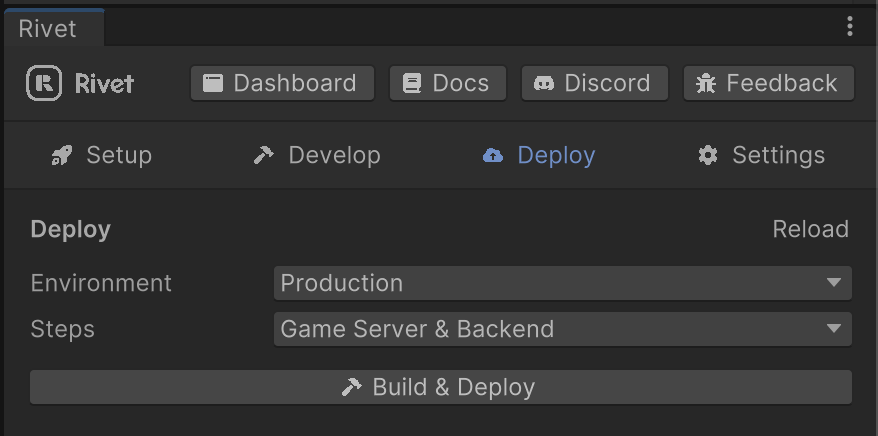Crash Course
| Networking |
|---|
| Fish-Net |
This is configured to use UDP sockets with the Tugboat transport. WebGL requires the Bayou transport, which is not included in this demo yet.
Prerequisites
- Unity 2020.3 + Linux Dedicated Server build module
- Dedicated Server build module for your development platformg
Getting started
Installing the plugin
First, install the Rivet Plugin. There are several ways to do this, but we'll do it with the Git URL through the Unity Package Manager.
- Open the Package Manager
- Click the
+button in the top left - Select
Add package from git URL - Enter
https://github.com/rivet-gg/plugin-unity.git?path=Assets/Rivet - Click
Add
Using the plugin
To open the Rivet Plugin, click Window > Rivet > Rivet. This will open the
plugin in a separate window. You can drag it to somewhere within the Unity
editor for easier access.
Sign in
The first thing you'll need to do in the plugin is sign in. Click the Sign In
button and follow the instructions. This will bring up the Rivet hub so that you
can select the game you want to connect the editor to.
Develop tab
Once you sign in, across the top of the plugin are several tabs. The Develop
tab is where you'll be able to start a local Unity server for testing, and
configure other settings.
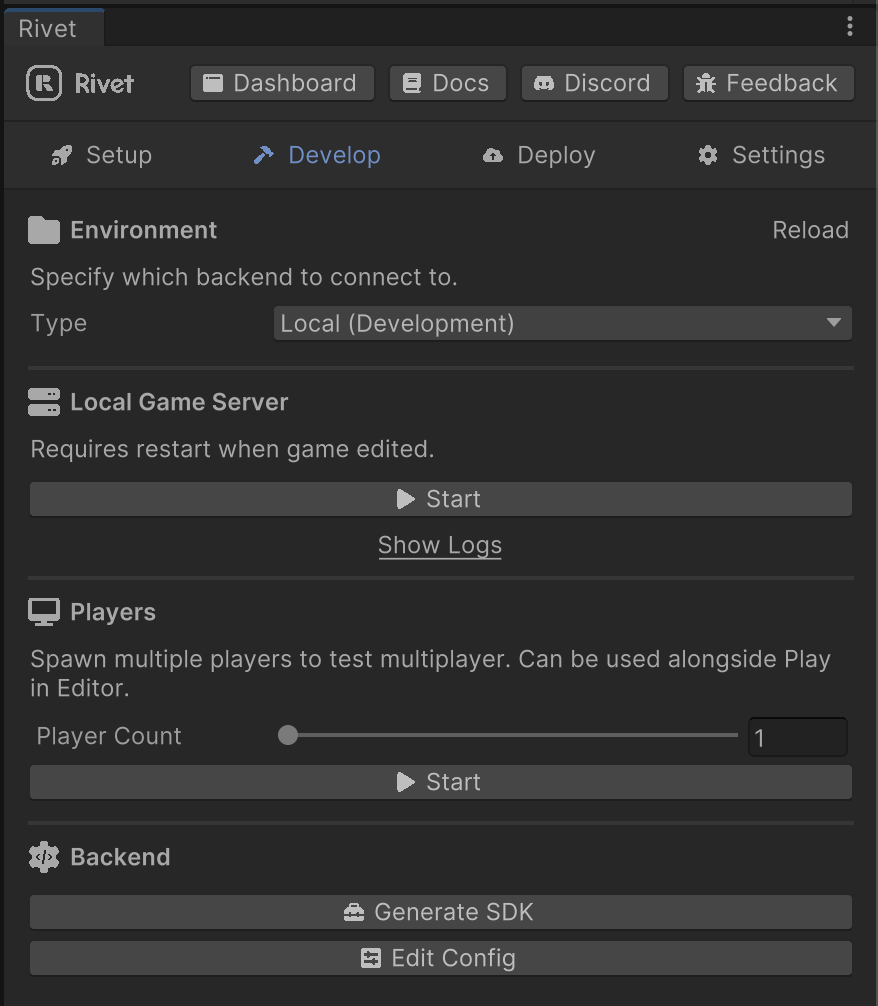
Deploy tab
The deploy tab is used to build a containerized version of your game server, and send it off to Rivet's cloud to run.